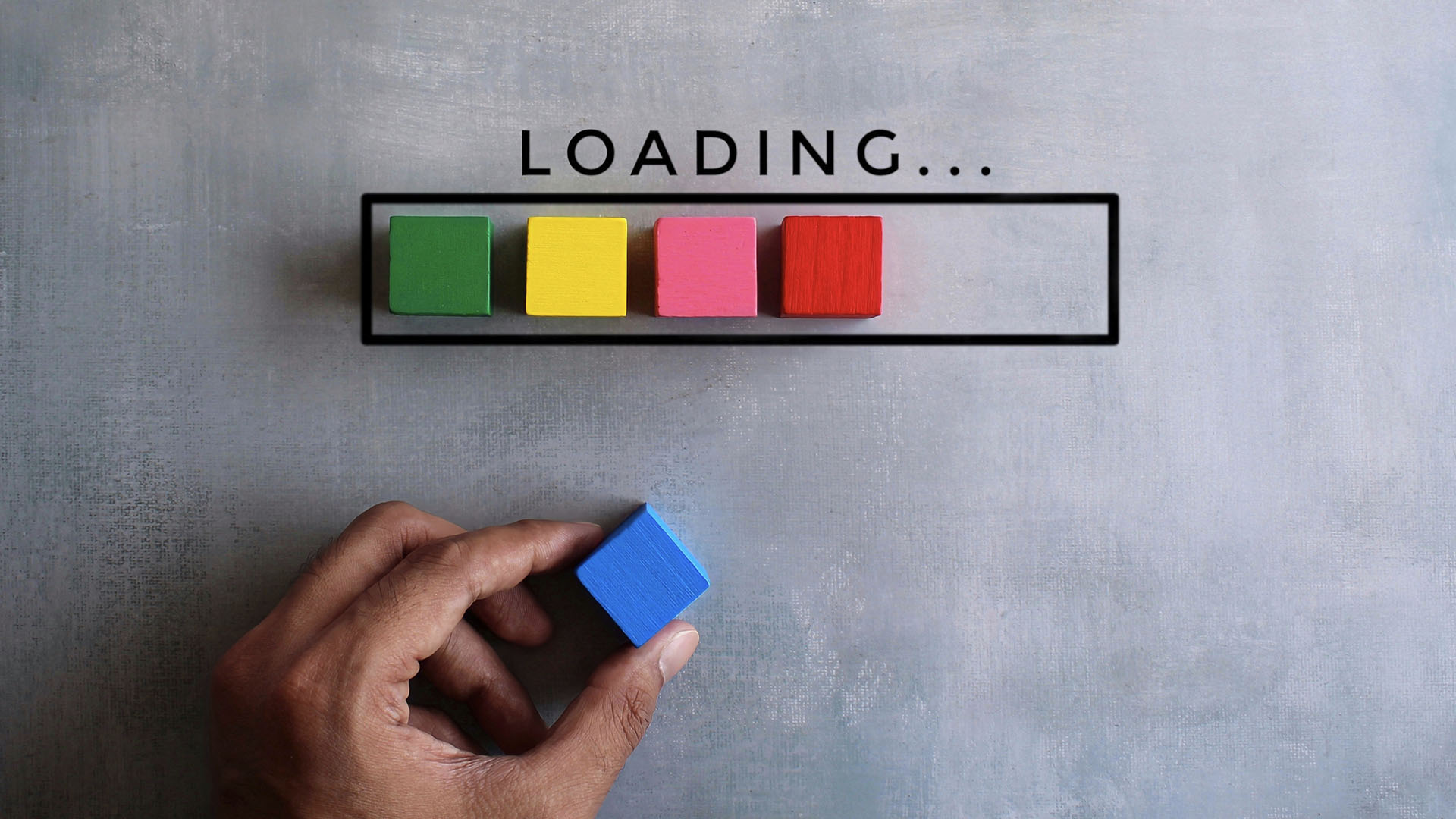
Short Summary
- Page load time is essential for SEO and user experience, impacting visibility, organic traffic, bounce rates & conversion rates.
- Measure website’s page load time using various tools to optimize performance & analyze data with Google Analytics insights.
- Stay informed of industry trends and technologies such as image optimization, reducing HTTP requests and leveraging caching to improve page loading times.
The Importance of Page Load Time for SEO and User Experience
Page load time is a critical aspect of website performance, affecting both search engine rankings and user satisfaction. A website with slow page load times may struggle to rank high on search engines, resulting in lower visibility and organic traffic. Moreover, sluggish websites can frustrate users, leading to higher bounce rates and lower conversion rates.
It’s essential to achieve a good page load time, which Google recommends to be less than 3 seconds. By optimizing your website’s load time, you can provide a better user experience and boost your website’s performance in search engine rankings.
The Impact on Search Engine Rankings
While a study by Backlinko found no correlation between Google rankings and page speed, it’s still crucial to consider page load time as a factor in your website’s performance. Google introduced Core Web Vitals, a set of metrics that measure the loading speed, interactivity, and visual stability of a web page. Poorly coded pages can increase stylesheet size, negatively affecting search rankings.
Investing in a fast page speed is vital for SEO, as it enhances user experience and boosts conversion rates.
User Experience and Conversion Rates
Page load time plays a significant role in user experience and conversion rates. Google reported that the likelihood of a bounce increases almost three-fold if a page takes more than three seconds to load. In fact, 70% of consumers report that page speed affects their willingness to purchase from an online retailer.
With users expecting quick-loading websites, it’s essential to optimize your website’s performance to meet their demands and maintain a competitive edge in today’s fast-paced digital landscape.
Measuring and Understanding Your Website's Page Load Time
To optimize your website’s performance, it’s essential first to measure and understand your current page load time. Various tools and methods can help you evaluate your website’s page load time, such as Google Analytics, GTmetrix, Pingdom, and WebPage Test.
By analyzing your website’s performance data, you can identify areas for improvement and implement strategies to enhance your page load time, ultimately leading to better search engine rankings and user experience.
Google Analytics Insights
Google Analytics is a powerful tool for gaining insights into your website’s performance and average page load time. By accessing the Site Speed reports in Google Analytics, you can monitor specific pages and pinpoint those that require optimization.
The User Timings report gives insight into the load time of select hits, events, and user interactions. This data can be used to better understand user behavior. The free Google Analytics website speed performance dashboard template enables precise measurement of website response time and all load time metrics critical for SEO and UX.
Other Tools for Measuring Page Load Time
In addition to Google Analytics, alternative tools like GTmetrix, Pingdom, and WebPage Test can provide valuable insights into your website’s page load time. These tools offer comprehensive reports, including page size, load time, number of HTTP requests, and recommendations for improvement.
By utilizing these tools, you can better understand your website’s performance, identify areas for optimization, and develop strategies to enhance your page load time.
Common Causes of Slow Page Load Times and How to Fix Them
Slow page load times can stem from various factors, such as inefficient image optimization, excessive HTTP requests, and improper use of JavaScript and CSS. By addressing these common issues, you can significantly improve your website’s page load time and overall performance.
In the following sections, we will explore each of these factors and provide solutions to fix them.
Image Optimization
Images often contribute significantly to a website’s overall file size, making image optimization a crucial aspect of improving page load time. By compressing and resizing images, as well as selecting the appropriate image format, you can reduce their impact on load time without sacrificing content quality.
Tools such as EWWW Optimizer for WordPress can help convert images to more efficient formats like WebP, further enhancing your website’s performance.
Minimizing HTTP Requests
Reducing the number of HTTP requests can significantly improve page load time by minimizing the data transmitted between the client and the server. Combining multiple files into one, optimizing caching techniques, and optimizing images can all contribute to a reduction in HTTP requests, leading to faster page load times.
Efficient Use of JavaScript and CSS
JavaScript and CSS play a vital role in the functionality and appearance of your website. However, improper use of these technologies can lead to slow page load times and performance issues. To optimize their usage, consider minifying, compressing, and caching your code, reducing external HTTP requests, and employing breakpoints and consoles for debugging.
By optimizing your JavaScript and CSS, you can enhance your website’s performance and user experience.
Mobile Optimization: Adapting Your Website for All Devices
With an increasing number of users accessing the web on mobile devices, it’s essential to optimize your website for mobile viewing. Mobile optimization ensures that your website loads quickly on mobile devices and provides a seamless browsing experience for users.
In the following sections, we’ll discuss responsive design and Accelerated Mobile Pages (AMP) as two methods for improving page load time on mobile devices.
Responsive Design
Responsive design is an approach that allows your website’s interface to adapt to different devices and screen sizes, providing an enhanced user experience and improved usability. By implementing responsive design, you can ensure that your website’s content and layout are optimized for various devices, reducing the amount of data that needs to be loaded and improving page load times.
Use media queries to adjust the page layout based on the device and optimize images for different devices to achieve an effective responsive design.
Accelerated Mobile Pages (AMP)
Accelerated Mobile Pages (AMP) is an open-source HTML framework designed to create mobile pages that load quickly, providing visitors with an enhanced user experience. By employing various optimization techniques, AMP ensures fast page loading times and improved engagement.
To create an AMP page, optimize the HTML code, remove unnecessary elements, and use AMP components. Auditing your AMP pages regularly will ensure they remain current and optimized.
Leveraging Browser and Server Caching Techniques
Caching plays a critical role in improving page load time by storing frequently accessed data in a temporary storage area for faster access. By implementing browser and server caching techniques, you can significantly enhance your website’s performance and user experience.
In the following sections, we will discuss how to implement browser and server caching to improve page load times.
Browser Caching
Browser caching involves storing website resources, such as images, videos, CSS, and JavaScript files, in a visitor’s web browser for faster access. When a visitor accesses your website, their browser downloads the necessary resources and retains them in their local drive, allowing the browser to quickly access the resources from the local drive instead of downloading them again when the visitor revisits the same page.
To enable browser caching, incorporate specific headers into the HTTP response, such as Cache-Control, Expires, and Last-Modified.
Server Caching
Server caching refers to the process of temporarily storing web files and data on the server to reduce the server’s load and latency. This can be achieved through server-level caching techniques or by utilizing caching tools such as Memcached, Redis, and Varnish.
By implementing server caching, you can improve your website’s performance and ensure faster loading times for your users.
Content Delivery Networks (CDNs) and Their Role in Page Load Time
Content Delivery Networks (CDNs) are a system of geographically distributed servers that cache content, accelerating the delivery of web content by bringing it closer to end users. By using a CDN, you can reduce latency and improve your website’s performance by providing users with access to a server that is geographically close to them.
In the following sections, we’ll explore how CDNs work and offer guidance on choosing the right CDN for your website.
How CDNs Work
CDNs operate by storing content on numerous servers distributed around the globe, situated in close proximity to users. By providing content from servers closer to the user, CDNs reduce loading times and enhance content security.
By leveraging CDNs, you can achieve faster loading times and an improved user experience, ultimately leading to better search engine rankings and user satisfaction.
Choosing the Right CDN for Your Website
Selecting the appropriate CDN for your website is crucial in ensuring optimal performance and user experience. When evaluating CDN options, consider factors such as network size and distribution, performance, reliability, security, service/support, costs, and geographic coverage.
Some popular CDNs include Cloudflare and Jetpack, which offer a range of features and benefits to enhance your website’s performance.
Best Practices for Ongoing Page Load Time Improvement
Maintaining optimal page load time requires continuous monitoring and optimization. By following best practices, you can ensure that your website performs at its best and stays ahead of the competition.
In the following sections, we’ll share best practices for conducting regular website audits and staying updated with industry trends and technologies to continuously enhance your website’s performance.
Regular Website Audits
Conducting regular website audits is an effective way to identify areas for improvement and monitor progress. By evaluating your website’s performance, content, and architecture, you can detect any issues that may be hindering its search visibility and uncover potential opportunities for growth.
Regular website audits can help you maintain optimal page load time and continuously enhance your website’s performance.
Staying Updated with Industry Trends and Technologies
Keeping up-to-date with industry trends and technologies is essential for ensuring that your website remains optimized for optimal page loading time. By staying informed, you can leverage the latest technologies and trends to enhance your website’s performance and provide a better user experience.
Some key strategies for optimizing page load time include optimizing images, reducing HTTP requests, utilizing JavaScript and CSS efficiently, optimizing for mobile, leveraging browser and server caching, and utilizing content delivery networks (CDNs).
Summary
In conclusion, optimizing your website’s page load time is crucial for enhancing search engine rankings, user experience, and conversion rates. By implementing the strategies and best practices discussed in this guide, you can significantly improve your website’s performance and stay ahead of the competition. Remember, a fast-loading website not only delivers a better user experience, but also positions your website for success in today’s fast-paced digital landscape.
Frequently asked questions
What is a good page load time?
A good page load time is generally considered to be under 2 seconds, as anything beyond that may make visitors less likely to stay on your page. Fast loading pages are key to providing a positive user experience.
How do I check page load time?
You can check page load time by opening the web page of interest in a Chrome/Firefox browser, right-clicking, and selecting “Inspect.” Then, go to the “Network” tab in the pop-up window to view the page load time as it is loading.
With these simple steps, you’ll be able to analyze your page’s performance.
What is the standard average page load time?
The standard average page load time is 3.21 seconds, based on Pingdom’s analysis of millions of tests conducted. Websites should strive to meet the 2-second benchmark recommended by Google for optimal user experience and customer service.
How do I speed up page loading time?
To speed up page loading time, use a performance-optimized hosting solution, compress and optimize images, reduce redirects, cache webpages, enable browser caching, use asynchronous loading for CSS and JavaScript files, minify CSS, JavaScript, and HTML, and reduce HTTP traffic.
These techniques can help improve the performance of your website and make it easier for visitors to access your content. By optimizing your website, you can ensure that your pages load quickly and efficiently, providing a better user experience.
How to test website?
To ensure a successful website testing experience, it is important to follow a 7-step QA checklist which includes cross browser compatibility, responsiveness, functionality, broken links, security, payment gateways and cookie testing.
Taking these steps will help ensure that the website is performing optimally before launching.
Q1. How does page load time affect mobile SEO?
Page load time significantly affects mobile SEO because search engines like Google consider it a ranking factor. A faster loading page provides a better user experience, reduces bounce rate, and can improve your site’s visibility in search engine results.
Q2. Are there any tools available to measure page load time?
Yes, there are several tools available to measure page load time, including Google’s PageSpeed Insights, GTMetrix, Pingdom, and WebPageTest. These tools provide insightful metrics and offer suggestions for improvement.
Q3. Can a slow-loading website impact e-commerce sales?
Yes, a slow-loading website can seriously impact e-commerce sales. Long load times can lead to customer frustration, increased bounce rates, and lower conversion rates, all of which can negatively affect sales.
Q4. What is the recommended page load time for optimal user experience?
According to Google, the recommended page load time for optimal user experience is under 2 seconds. However, faster is always better. Sites that load in under a second provide the best user experience.
Q5. How often should I monitor and optimize page load time?
Monitoring and optimizing page load time should be an ongoing process, as site changes, content updates, or server issues can affect load times. Ideally, you should check your site’s speed at least once a month, but more frequently if you’re actively making changes to your site.





