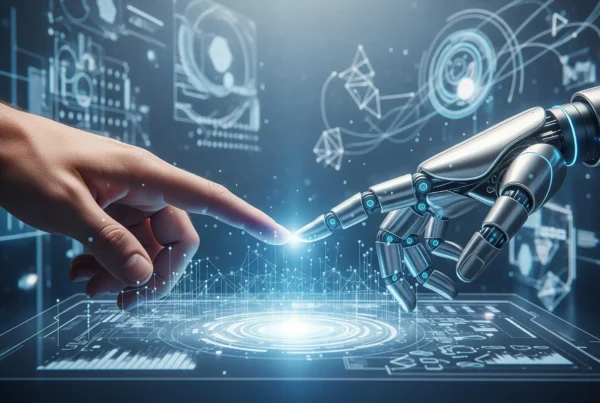What Is Progressive Web Experience (PWA)?
Progressive Web Experience (PWA) represents a contemporary and innovative approach to web development, revolutionizing the way users interact with websites. By harnessing the power of PWAs, developers can craft exceptional digital experiences that seamlessly blend the advantages of native apps and web apps. The fundamental goal of a PWA is to deliver a swift, reliable, and captivating user experience that transcends the boundaries of traditional web applications.
At its core, a PWA embraces the concept of offline functionality, ensuring that users can seamlessly engage with the app even in the absence of a stable internet connection. Gone are the days of frustrating error messages and inaccessible content. With offline support, PWAs empower users to stay productive and entertained, regardless of their connectivity status. This breakthrough feature allows users to access important information, browse products, or enjoy immersive media experiences uninterrupted, whether they’re in an underground subway station or in a remote area with limited network coverage.
Push Notifications
This tool serve as a powerful tool in the PWA arsenal, enabling businesses and content providers to establish real-time and personalized communication channels with their audiences. If you try delivering timely updates, news, promotions, or important alerts straight to the user’s device, PWAs foster a sense of engagement and keep users informed and connected, even when they are not actively browsing the app.
Whether it’s a breaking news update, a limited-time offer, or a friendly reminder, users’ need to always be in the loop and don’t miss out on valuable opportunities supports push notifications usage.
Simplified Navigation
Another hallmark of a PWA, allowing users to effortlessly explore and interact with the app’s features and content. The interface is thoughtfully designed to optimize usability and provide an intuitive browsing experience across various devices, screens, and orientations. PWAs often employ responsive design principles, adapting seamlessly to different screen sizes and resolutions, whether on a desktop, laptop, tablet, or smartphone.
With easy-to-use menus, gestures, and navigation patterns, users can effortlessly discover, access, and interact with the app’s functionalities, fostering a sense of familiarity and reducing friction.
How Can Your Business Benefit from The Progressive Web Application?
The implementation of a Progressive Web Application (PWA) can significantly improve customer engagement and boost conversion rates for businesses. Adopting this advanced technology, make enterprises gain access to a wide range of benefits that contribute to seamless browsing experiences on any device, ultimately leading to increased mobile commerce and enhanced user retention.
One of the primary advantages of incorporating a PWA into your business strategy is the ability to deliver consistent and captivating user experiences across various devices, regardless of their operating systems or screen sizes. With a PWA, businesses can transcend platform limitations and provide a unified experience that seamlessly adapts to different screen resolutions and orientations. Whether users are accessing the application from their smartphones, tablets, laptops, or desktops, they will encounter a cohesive and optimized journey, eliminating any friction that may hinder their interactions.
Benefits Of PWA For Magento 2
Magento 2’s PWA Studio offers comprehensive tools and libraries for building progressive web apps (PWAs) for Magento stores. Implementing PWA technology in Magento enhances the mobile experience, improves loading times, and boosts customer acquisition. PWAs ensure a seamless and immersive interface across devices, optimizing user satisfaction and engagement.
If focusing on leveraging PWA capabilities, Magento stores gain faster loading speeds, attracting more visitors and improving search engine rankings. The mobile-centric approach of PWAs bridges the gap between the online and mobile worlds, driving customer acquisition and fostering long-term success.
How PWA Enhances UX On Mobile Devices?
Magento 2’s PWA Studio offers comprehensive tools and libraries for building progressive web apps (PWAs) for Magento stores. Implementing PWA technology in Magento enhances the mobile experience, improves loading times, and boosts customer acquisition. PWAs ensure a seamless and immersive interface across devices, optimizing user satisfaction and engagement.
If focusing on leveraging PWA capabilities, Magento stores gain faster loading speeds, attracting more visitors and improving search engine rankings. The mobile-centric approach of PWAs bridges the gap between the online and mobile worlds, driving customer acquisition and fostering long-term success.
Addressing Crucial Needs With PWA?
Progressive Web Apps (PWA) cater to vital requirements such as seamless compatibility with multiple devices, enhanced search engine discoverability, accelerated loading times, and elevated user interaction. Fulfilling these crucial demands can enable enterprises to significantly amplify their digital footprint while fostering long-lasting brand loyalty.
What Is The Impact of PWA On SEO?
The impact of Progressive Web Apps (PWA) on SEO is significant and cannot be ignored. PWAs offer several features and benefits that directly influence search engine optimization. Firstly, PWAs are designed to provide fast and seamless user experiences, resulting in lower bounce rates and increased user engagement.
This positive user behavior signals search engines that the website is relevant and valuable, potentially leading to improved search rankings. PWAs are mobile-friendly by nature, as they offer a responsive and adaptable experience across different devices. Given that mobile-friendliness is a critical ranking factor for search engines, adopting PWA technology can enhance a website’s visibility and organic traffic.
Moreover, PWAs leverage service workers to cache content, allowing them to be accessed offline. This feature enables search engines to index and crawl PWA content more effectively, leading to better search visibility. Implementing a PWA can positively impact SEO by improving user experience, enhancing mobile-friendliness, and optimizing content indexing for search engines.
Magento 2 PWA Integration
Magento 2 PWA integration is a game-changer for e-commerce businesses, revolutionizing the way they deliver immersive and high-performing web experiences. Integrating Progressive Web App (PWA) technology into their Magento 2 stores, can push businesses to unlock a new level of engagement and functionality.
The integration process involves leveraging Magento’s PWA Studio, which provides a comprehensive set of tools, libraries, and best practices to build robust PWAs. With Magento 2 PWA integration, businesses can enhance the mobile experience by delivering app-like performance and responsiveness on web browsers, eliminating the need for separate mobile apps. This approach not only saves development time and resources but also ensures a seamless cross-device experience for customers.
Additionally, Magento 2 PWA integration offers several advantages such as faster loading times, offline functionality, and supports push notifications, enabling businesses to deliver exceptional user experiences and boost customer retention. The modular and flexible architecture of Magento 2 empowers businesses to customize and extend their PWAs, catering to unique branding and business requirements.
Embracing Magento 2 PWA integration, can elevate online presence, engage customers effectively, and drive conversions in the ever-evolving digital landscape.
What Methods Can You Use to Develop a Magento PWA Site?
Method 1: Building a Magento PWA Using PWA Studio
Magento’s PWA Studio offers a streamlined approach to building and implementing a customized PWA storefront. With the help of PWA Studio, developers can create an optimized, responsive website tailored to their brand’s unique requirements.
Method 2: Utilizing Third-Party PWA Solutions with Magento
For businesses looking for off-the-shelf options, third-party PWA solutions can be integrated into Magento platforms. These solutions help reduce development costs and time, while still delivering an engaging user experience.
Method 3: Custom Development Approach for Magento PWA
Custom development allows for in-depth customization of your progressive web app to suit your specific business needs. It requires more resources and effort but guarantees a unique, tailored solution that sets you apart from competitors.
Technical Requirements for Magento PWA Development
Developing a Magento PWA requires certain technical requirements to ensure a seamless and efficient implementation. Firstly, it is essential to have a solid understanding of modern web technologies such as HTML, CSS, and JavaScript. These form the foundation for building responsive and interactive user interfaces.
Familiarity with frameworks like React, Vue.js, or Angular is crucial as they provide the necessary tools and structure for developing dynamic PWAs. Furthermore, integrating Magento’s PWA Studio, which includes tools like Peregrine, Venia storefront, and Upward, is essential for leveraging Magento’s APIs and optimizing PWA performance.
An understanding of Magento’s GraphQL API is also important for fetching and manipulating data efficiently. Moreover, a development environment with Node.js, NPM, and a code editor is required for building, testing, and deploying the Magento PWA. Lastly, hosting the Magento PWA on a secure and reliable server, along with configuring SSL certificates, is vital to ensure a safe and trusted online presence.
Meeting these technical requirements, should embark businesses on Magento PWA development and deliver immersive, high-performing web experiences to their customers.
Installation of Progressive Web Application
Installing a Progressive Web Application (PWA) is a simple process that brings the benefits of both web and native apps to users. Unlike traditional apps, PWAs do not require downloading from an app store. Instead, users can install them directly from a website by clicking on a prompt or adding the PWA to their home screen.
This process varies slightly depending on the device and browser being used. On desktop, users can find an “Install” or “Add to Home screen” option in the browser menu, while on mobile devices, this option is typically found in the browser’s settings or as a banner prompt.
Once installed, the PWA acts as an icon on the home screen, providing quick and convenient access to the various web pages and app. This installation method eliminates the need for app store approvals and updates, making PWAs more accessible and efficient for both users and businesses alike.
Magento 2 PWA Extensions
Magento 2 PWA extensions are powerful tools that enhance the functionality and features of a Magento store’s Progressive Web App (PWA). These extensions provide additional capabilities and customization options, allowing businesses to tailor their PWAs to meet specific requirements.
For instance, there are extensions available to optimize performance by implementing advanced caching techniques or to enable push notifications for personalized customer communication. Other extensions focus on improving the user experience of ecommerce websites by providing intuitive navigation, seamless checkout processes, and integration with popular payment gateways. These extensions expand the possibilities of a Magento 2 PWA, empowering businesses to create unique and engaging online experiences for their customers.
With a wide range of Magento 2 and PWA features and extensions available, businesses can select and integrate the ones that align with their specific goals and enhance the overall functionality of their PWA.
Using Magento 2 PWA Theme
Using a Magento 2 PWA theme allows businesses to customize the visual design and layout of their Progressive Web App (PWA) built on the Magento 2 platform. A PWA theme serves as the foundation for the PWA’s appearance, providing a cohesive and visually appealing interface that aligns with the brand identity.
Themes can be selected based on specific design preferences, industry requirements, or target audience preferences. They encompass various elements such as color schemes, typography, icons, and overall styling to create a visually engaging and consistent user experience. With a Magento 2 PWA theme, businesses can create an attractive and user-friendly PWA that reflects their brand’s personality and effectively communicates their offerings.
The flexibility and customization options offered by Magento 2 PWA themes empower businesses to create unique and visually compelling online experiences for their customers.
PWA vs Native App vs Responsive Website
PWA, Native Apps, and Responsive Websites are three distinct approaches to delivering digital experiences. A Progressive Web App (PWA) combines the best features of both native and native mobile apps, and responsive websites. PWAs offer the advantages of being accessible through a web browser, eliminating the need for app installations while providing app-like functionalities such as push notifications and offline browsing.
On the other hand, Native Apps are specifically designed for a particular platform (e.g., iOS or Android) and require downloading from an app store. Native apps have the advantage of accessing device-specific features and delivering optimized performance. Responsive Websites, on the other hand, are designed to adapt and provide an optimal user experience across various screen sizes and devices.
While responsive websites are accessible through browsers, they may lack some of the advanced features of PWAs and Native Apps. Ultimately, the choice between PWA, Native App, or Responsive Website depends on factors such as target audience, functionality requirements, and budget.
Comparing the Pros and Cons of Different Development Methods
When comparing the pros and cons of different development methods, it’s important to consider factors such as functionality, time, cost, and user experience.
Native app development offers the advantage of accessing platform-specific features and delivering high performance. However, it can be time-consuming and costly to develop and maintain separate apps for different platforms.
Responsive web development, on the other hand, provides a cost-effective solution with a single codebase that adapts to various screen sizes. On the other hand it may lack certain advanced features and may not offer the same level of performance as native apps.
Progressive Web Apps (PWAs) strike a balance by combining the benefits of native apps and responsive websites. PWAs offer native app-like features, such as offline functionality and push notifications, while being accessible through web browsers without the need for installations. On the contrary, PWAs may not have access to all native device capabilities.
Choosing the right development method depends on the specific needs and goals of the project, striking a balance between functionality, development resources, and the desired user experience.
Third-Party PWA Solutions: Evaluating Options for Magento Integration
These solutions offer pre-built frameworks and tools specifically designed to simplify the development and integration process. Evaluating different options for Magento integration involves assessing factors such as functionality, flexibility, customization capabilities, and community support. Some third-party solutions provide comprehensive PWA development frameworks tailored for Magento, offering a range of features like caching mechanisms, offline support, and seamless integration with Magento APIs.
They may also include ready-to-use templates and themes, simplifying the visual design process. It’s crucial to consider the compatibility of third-party solutions with the specific version of Magento being used and their ability to support future updates.
Examining the reputation and track record of the solution provider, as well as the availability of community support and resources, can help ensure a smooth integration process. If you try to carefully evaluate and select the right third-party PWA solution for Magento integration, businesses can leverage the benefits of PWAs while streamlining the development process.
Step-by-Step Guide: Developing a Magento PWA Using Magento PWA Studio
Developing a Magento Progressive Web App (PWA) using PWA Studio involves several key steps.
- Firstly, ensure that your Magento store is running on Magento 2.3.0 or higher. Then, set up a local development environment with Node.js and Yarn installed.
- Next, install and configure PWA Studio by cloning the PWA Studio repository and running the installation command.
- Once installed, create a new PWA project using the project scaffolding tool provided by PWA Studio. Customize the appearance and functionality of your PWA by modifying the project’s theme, templates, and components.
- Leverage PWA Studio’s tools and libraries to enhance your PWA with features like offline support, push notifications, and optimized performance.
- Test your PWA thoroughly to ensure it functions as expected on different devices and browsers.
- Lastly, deploy your Magento PWA to a staging or production environment for public access.
- Throughout the development process, refer to PWA Studio’s documentation and community resources for guidance and support.
Following these steps Will enable you to successfully develop a Magento PWA using magento PWA Studio, and deliver a modern, engaging web experience to your customers.
Best Practices for Developing a High-Performing Magento PWA Site
Developing a high-performing Magento Progressive Web App (PWA) site involves following certain best practices to ensure optimal speed, user experience, and overall performance.
- Firstly, prioritize performance optimization by minimizing the use of large images and leveraging caching mechanisms to reduce loading times.
- Compress and optimize all assets, including JavaScript and CSS files, to minimize file sizes and improve page load speed.
- Implement lazy loading techniques to defer the loading of non-critical resources, allowing faster initial page rendering.
- Ensure smooth navigation by implementing efficient routing mechanisms and avoiding excessive page reloading.
- Focus on responsive design to ensure the PWA site adapts seamlessly to various devices and screen sizes.
- Optimize the site for search engines by implementing proper metadata, structured data, and canonical URLs.
- Regularly test and monitor your PWA site’s performance using tools like Lighthouse to identify and address any performance bottlenecks.
- Keep up with the latest updates and improvements in PWA development to leverage new technologies and practices that enhance the performance and user experience of your Magento PWA site.
Frequently asked questions
Is It Difficult to Integrate PWA with Magento 2?
Integrating PWA with Magento 2 is made easier with PWA Studio, a comprehensive set of tools and libraries specifically designed for building PWAs on the Magento platform. While some technical knowledge is required, PWA Studio simplifies the development process and provides step-by-step guidance, making the integration process more accessible for developers.
Do PWAs work offline?
Yes, one of the key advantages of PWAs is their ability to work offline. They utilize service workers to cache content, enabling users to access and interact with the app even without an internet connection. This ensures a seamless browsing experience and uninterrupted access to previously loaded pages.
Can I use existing Magento extensions with a PWA?
While some Magento extensions may require modifications or specific adaptations to work seamlessly with a PWA, many extensions are compatible with PWA implementations. It’s essential to check the compatibility of each extension with PWA technology and ensure they are designed to function effectively in a PWA environment.
Related Articles
 eCommerce Content Marketing: Boosting Sales and Building Brand Authority in 2025
eCommerce Content Marketing: Boosting Sales and Building Brand Authority in 2025
eCommerce Content Marketing: Boosting Sales and Building Brand Authority in 2025
 Maximizing Sales with Magento 2 Landing Pages: A Complete Guide
Maximizing Sales with Magento 2 Landing Pages: A Complete Guide
Maximizing Sales with Magento 2 Landing Pages: A Complete Guide
 10 Essential Magento Designer Tips for E-Commerce Success
10 Essential Magento Designer Tips for E-Commerce Success