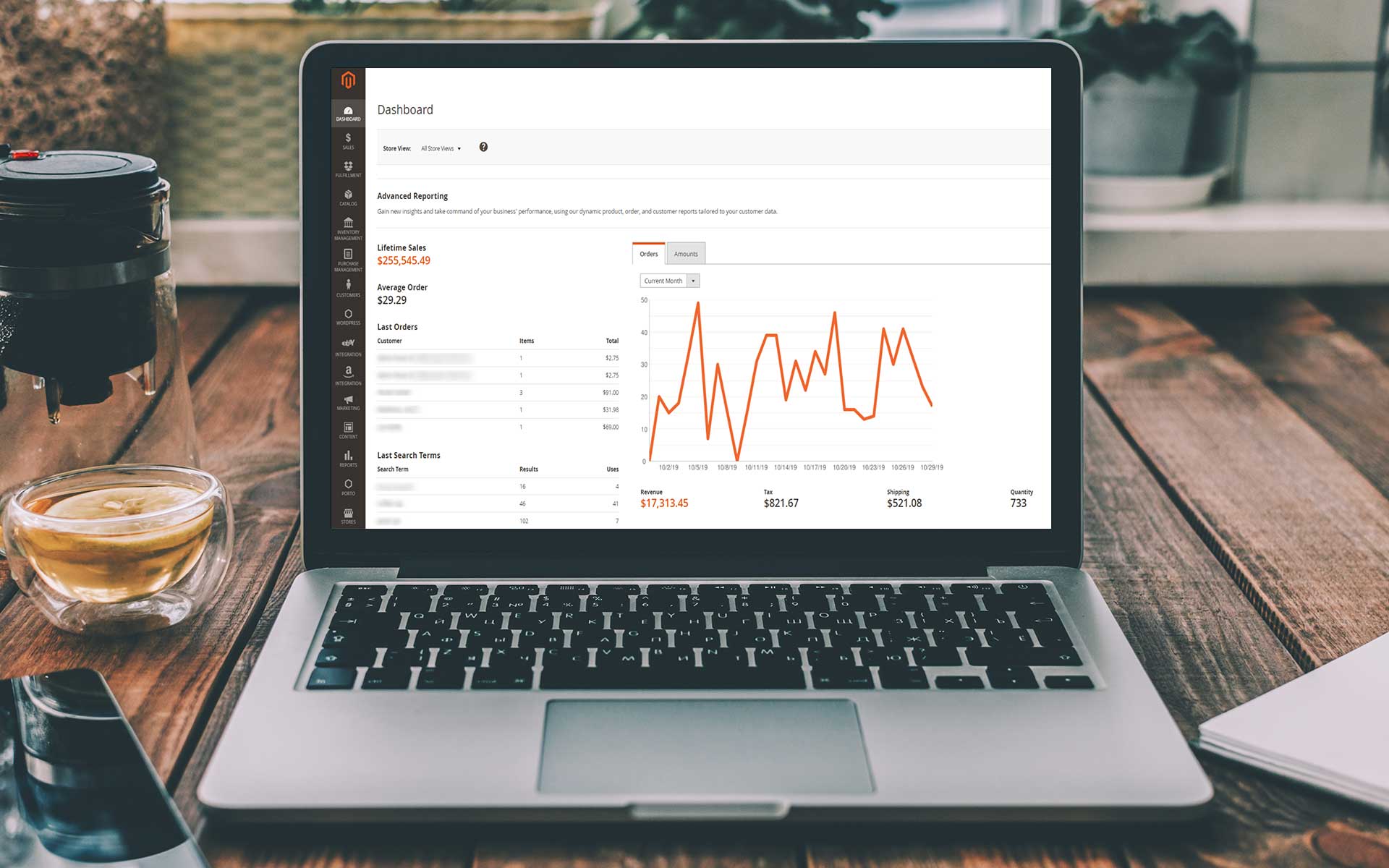Why Magento Commerce?
In today’s dynamic digital landscape, businesses are looking for ways to set up robust and scalable ecommerce stores that drive revenue growth. Magento Commerce, a leading ecommerce platform, has been the preferred choice for enterprises and online retailers alike.
It offers seamless integration with Adobe Commerce Cloud and a host of other powerful features that make it an ideal solution for new and existing ecommerce websites.
Magento Commerce is known for its flexibility, and developer support, allowing businesses to create tailor-made ecommerce stores that cater to their unique needs. With its growing community of developers and partners, Magento offers a plethora of third-party extensions, themes, marketing tools, and hosting services to enhance your online store’s functionality.
It also offers a variety of ecommerce solutions that support multiple languages and currencies, thereby allowing your business to target an international audience.
Responsive Design for Mobile Devices
In a world dominated by mobile devices, Magento ensures that your ecommerce store remains responsive and user-friendly across all devices. This is vital in keeping customers engaged with your ecommerce business and providing a seamless shopping experience.
With Magento, you can create a website that is optimized for mobile devices and adjust the design and layout of your website according to the screen size of your customers. This makes it easier for your customers to browse through your products, view product details, and make purchases on their mobile devices.
Mastering Product and Inventory Management for eCommerce Success
Running a successful eCommerce business involves juggling many different aspects, but one of the most critical areas to focus on is product and inventory management. A well-organized and efficient system for managing products and inventory can make all the difference in the smooth operation of your online store.
Magento Commerce is known for its advanced features that can help you track inventory and monitor stock levels in real time. The platform also offers a variety of tools to help you manage your product catalog, including product data management, product import and export, and product categorization. This helps you keep track of your inventory and ensure that your customers always have the products they need.
Magento’s powerful search feature allows your customers to quickly find products by typing in a keyword or browsing through categories. The platform also offers advanced search filters to help your customers find products that meet their specific requirements.
Choose the Right Platform
The online shopping industry is predicted to hit a colossal $6.3 trillion in 2023, with no signs of slowing down. However, with a multitude of options available for creating an online store, it can be an overwhelming task to decide which platform is best for you. In this article, we’ll compare two top e-commerce platforms – WooCommerce and Magento – to help you make an informed decision about which one to choose.
We’ll cover several critical factors, such as scalability, security, customization capabilities, and more to compare WooCommerce and Magento. We’ll also provide insights from seasoned developers with ample experience in using these platforms, offering their expert perspectives on what makes each platform unique. With our guidance, you’ll be well-equipped to select the best solution for your e-commerce business.
In conclusion, our article offers readers an extensive review of WooCommerce and Magento to help them choose the platform that’s right for their business. With expert insights, a thorough analysis of the pros and cons of each platform, and a focus on essential factors, we aim to help aspiring entrepreneurs, and established businesses make an informed decisions. Whether you’re new to the game or an experienced e-commerce veteran, this article is a must-read for anyone who wants to succeed in the world of online retail.
Create Detailed Product Listings
Your product listings form the virtual storefront of your business. Make sure that each listing contains a clear and concise title, high-quality images, a thorough description highlighting key features and benefits, as well as any applicable information such as dimensions, materials used, or care instructions. The more information you provide, the more likely you are to attract customers and convert them into loyal customers.
Efficiently Manage Inventory Levels
Maintaining accurate inventory levels is crucial in avoiding stockouts and overstock situations. Implement processes that are both proactive (e.g. setting reorder points) and reactive (e.g. regular stocktakes) in nature to minimize potential pitfalls related to inventory management.
Do remember to set up automatic order notifications to notify you when a product is running low on stock. This will allow you to quickly fulfill customer orders and avoid having to cancel them.
Use Analytics to Monitor Performance
Leverage the power of data analytics to track the performance of your products, sales trends, customer preferences, and more. This information can be invaluable when it comes to making informed decisions about inventory forecasting, restocking certain items or discontinuing underperforming products.
The ability to track your business’ performance will also help you identify areas for improvement and make informed decisions about where to invest your marketing and advertising dollars.
Optimize Your Inventory Storage
Organize your physical inventory storage space efficiently by using various storage methods such as bins, shelves, or racks that suit the size and shape of different products. This will not only streamline your order fulfillment process but also save valuable space which can be utilized for additional inventory.
Diversifying Your Payment Options with Magento
Offering multiple payment options is essential in attracting a wider customer base, as different customers have different preferences when it comes to online transactions. By integrating various payment providers such as PayPal, Stripe, and Authorize.Net with Magento, you can ensure that all customers’ needs are catered to. This flexibility can ultimately lead to higher conversion rates and increased customer satisfaction.
Moreover, by using industry-leading payment gateways like Braintree Payments and Amazon Pay that are compatible with Magento, you can enhance security measures for your users’ financial data. These payment gateways also employ advanced encryption technology to protect against potential threats — giving your customers peace of mind while making purchases on your platform.
Leveraging Popular Integrations for Better Performance Metrics
While having diverse payment options is essential for driving sales, it’s also vital to monitor your store’s performance in order to continuously improve its overall functionality. This is where Google Analytics comes into play. Magento’s compatibility with Google Analytics allows you to effectively track data on customer behavior, demographics, conversion rates, and other valuable insights.
You can also use Magento’s built-in reports to generate customized reports on a variety of metrics that are important to your business desk. The above list of integrations can help you gain valuable insights into your online store’s performance. This can help you make more informed decisions about your business operations and boost sales.
Such data can be instrumental in understanding which marketing initiatives are working best for your business or pinpointing areas where optimizations can be made. Additionally, combining Google Analytics with other useful tools like Google AdWords and Google Optimize can help elevate your e-commerce store’s marketing efforts even further.
Magento’s robust ecosystem enables you to easily integrate various payment providers and analytics tools, making it a must-have solution for online store owners. With Magento’s easy-to-use user interface, seamless integrations, and extensive customization options, your online business can thrive in today’s competitive e-commerce environment.
So if you’re looking for a way to enhance your e-commerce store’s functionality and grow your business, Magento should be at the top of your list!
How To Install Magento 2 Commerce
If you’re considering making the switch to Magento 2 Commerce, here’s a step-by-step guide on how to install the platform and get your online store up and running.
1. System Requirements and Preparations
Before starting the installation process, ensure that your system meets the necessary requirements for Magento 2 Commerce. The platform requires PHP 7.4 or later, MySQL 8.0 or later, Apache 2.4 or Nginx, Elasticsearch 7.x or later, and Composer. You may also need additional PHP extensions depending on your needs.
Next, download the Magento 2 Commerce package from the official website or use Composer to obtain it.
2. Install Composer (if not already installed)
Composer is a dependency management tool for PHP that is required for installing Magento 2 Commerce. To install Composer, visit its official website (https://getcomposer.org/) and follow the installation instructions for your operating system.
3. Create a MySQL Database
Magento 2 Commerce requires a MySQL database to store your website’s data. Log in to your MySQL server as an administrator and create an empty database with an associated user who has full privileges.
4. Start the Installation Process
Navigate to the directory where you downloaded the Magento 2 Commerce package using Command Prompt or Terminal (depending on your operating system). Run the following command:
`composer create-project –repository-url=https://repo.magento.com/ magento/project-enterprise-edition YOUR_INSTALL_DIR_NAME`
Replace ‘YOUR_INSTALL_DIR_NAME’ with your desired directory name. This command will download and install Magento 2 Commerce in the specified directory.
5. Configure Web Server
Set up either Apache or Nginx as your web server, as per Magento’s specifications:
– For Apache, enable mod_rewrite and create a virtual host configuration for your Magento installation.
– For Nginx, edit your nginx.conf file to include the settings required for Magento 2.
6. Run the Magento Setup Wizard
Once the web server is configured, open your browser and navigate to your installation URL. You should be greeted by the Magento Setup Wizard. Follow the wizard’s steps to configure your store, providing the necessary database credentials, store details, and admin account information.
7. Complete the Installation
After following all steps in the setup wizard, click ‘Install Now’ to complete the installation process. You will be redirected to a completion page that confirms your Magento 2 Commerce installation was successful.
8. Explore Your New Magento Store
With your successful installation, you can now access your new online store’s frontend and backend using provided credentials. Familiarize yourself with the platform’s basic features first, customize its appearance and functionality, and start adding products to sell.
Magento 2 Commerce offers a powerful e-commerce solution that scales with growth in business size and customer base. Following this step-by-step guide will enable you to successfully install this robust platform and launch your store to achieve online success.
Better Control & Flexibility with Magento Open Source
For businesses seeking a cost-effective yet flexible ecommerce solution, Magento Open Source delivers a powerful alternative without compromising on essential features. Magento Community provides you with control over your Magento store front’s look and feel while granting access to a supportive group of experienced developers and enthusiasts.
With the ability to build a custom-made solution, this open-source platform offers great potential for online businesses of all sizes.
Scalable Ecommerce Solutions for Growing Businesses
As your business grows, so do its needs. Magento’s scalable infrastructure ensures that you’re well-equipped to handle increased traffic or expanding product catalogs. Combined with reliable hosting services from Magento 2 trusted partners, your online store will be ready for anything.
With Magento’s flexible architecture, you can seamlessly upgrade your store front to Magento 2 to take advantage of all the latest features and functionalities offered by this latest version of Magento. This means that your online store can continue to evolve and adapt to changing market conditions without breaking the bank.
Adobe Commerce Cloud – Taking Magento to New Heights
The integration of Magento Commerce with Adobe Commerce Cloud elevates ecommerce stores’ mobile shopping experience to a whole new level, while providing businesses with fantastic marketing tools and scalable ecommerce solutions. This unmatched partnership empowers store owners to deliver targeted and personalized experiences to their customers, boosting revenue and ensuring customer satisfaction.
This integration will help you maximize your investment in Magento Commerce by providing a seamless experience across all channels. You can now take your online store to the next level with Adobe Commerce Cloud!
Rely on Magento Partners for Expert Assistance
Whether you’re looking to set up a new ecommerce store or upgrade your existing site, Magento partners provide exceptional support in migrating to the Magento platform. Rely on their expertise for a smooth transition and continued assistance in running your online store efficiently.
The Magento ecosystem is vast and full of talented people who are ready to help you build a successful ecommerce business. With Magento’s global community of developers and partners, you can easily find the right resources to get your online store up and running.
Magento Commerce, along with its range of tools and resources, is a powerhouse in the ecommerce platform space. Providing businesses with flexible and scalable options, it is an excellent choice for launching and managing successful ecommerce websites. Choose the Magento platform as your preferred ecommerce solution today and watch your business thrive! For more information, visit our website now!
Is Magento Commerce Right for Your Business?
With so many options available, it can be overwhelming to choose the right one. But if you’re considering Magento Commerce, here’s what you need to know.
Firstly, Magento Commerce is a popular choice for businesses of all sizes. It offers a range of features and tools to help you manage your online store effectively. From inventory management to customer support, Magento Commerce has got you covered. It’s highly customizable, which means you can tailor it to your specific needs.
However, Magento Commerce does require some technical knowledge. It’s not a platform for beginners, and you may need to hire a developer to help you set it up. It can be expensive, especially if you opt for the Enterprise version of magento.
Overall, if you’re looking for a powerful and customizable e-commerce platform, Magento Commerce could be the right choice for your business. Just remember that it’s not for everyone, and you’ll need to weigh up the pros and cons before making a decision.
Frequently asked questions
Is Magento e-commerce free?
Magento offers both a free, open-source version called “Magento Open Source,” as well as a paid, enterprise-level version called “Magento Commerce.” So, while the basic Magento software is free to download and use, the magento Commerce cloud version comes with a license fee and additional features and support.
Is Magento commerce now Adobe Commerce?
Yes, that’s correct. In 2018, Adobe acquired Magento and rebranded the Magento Commerce platform as “Adobe Commerce.” So, Magento Commerce is now part of the Adobe family of products and is marketed and sold under the Adobe Commerce name.
What is the monthly price of Magento?
The monthly price of Magento varies based on commodity and the size of your business. The typical price range for Magento Commerce is between $2000 and $5000.
Why should I trust ThemeNectar?
Aenean facilisis facilisis nulla, non accumsan mauris gravida faucibus. Sed commodo laoreet erat, id elementum ipsum. Aliquam erat volutpat. Nulla ac dignissim elit, sit amet sollicitudin eros. Cras facilisis neque nec dui dignissim congue. Vestibulum ac fringilla lorem. Nulla dignissim mollis consequat.